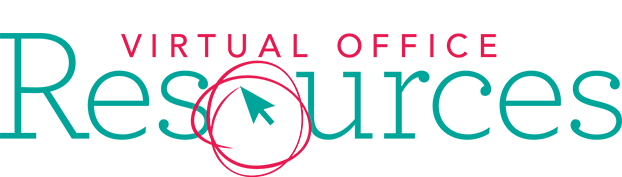Dropbox and Google Drive: What is File Sharing?

Top User-Friendly Image Design Websites
May 13, 2015
Facebook Tip: How to Save Articles on Facebook
June 12, 2015What is file sharing? File sharing is the ability to share documents and files from one computer to another via a network or the Internet – making them available anywhere, regardless if you are on your own computer or not. If you are a virtual assistant or are thinking of working with a virtual assistant then file sharing will save you time and make your day-to-day operations run a lot smoother. There are a few file sharing programs available, including Box.com and Barracuda, but the two I use the most are Google Drive and Dropbox and so I am going to talk about those today.
Google Drive
If you use Google Apps for business and have a Gmail based email account, then Google Drive (formerly Google Docs) is an easy way to share files with clients. I love that you have the ability to save files directly to your drive from within the email. Sharing is as easy as giving someone access to a particular file or folder.
Google Drive is fairly easy to navigate and you can easily search the contents of your drive using the “Search Drive” search bar. You can also search by recently added items, and any item that did not originate in your Google Drive, but has been shared with you is stored in a separate area called, “Shared with me.” Users have the option of viewing their stored items in grid or icon style depending on their personal preference.
Google Drive can be frustrating if someone does not have a Gmail account, or if a document has been created and the share settings are not set correctly. Google Drive is free up to 15 GB of space (which, as far as I know is the best offer out there), but keep in mind it is shared between Google Drive, Gmail and Google+ photos; but for only $1.99 a month you get 100 GB of space.
Google Drive supports many different file types, not just documents created within Google and considering it starts off free, it’s not a bad way to share documents and files with clients. The collaboration tools are a useful feature for team projects and isn’t something offered in cloud-based, Dropbox. I also like that Google Drive has a blog that shares many useful tips and tricks: http://googledrive.blogspot.ca/
Dropbox
I don’t know why I prefer Dropbox over any other file sharing program, but I do. Just like Google Drive, there is an app and it is user friendly, but I think I like Dropbox because it has the look and feel of any other folder on my computer desktop, even though the files within it are living on a cloud-based storage network.
I love the drag and drop capabilities and the ability to sort and organize it as if it were any other folder on my desktop. Sharing is as easy as a right mouse click and selecting, “share link” and then copying and pasting the link into an email, website or on social media, etc.
Similar to the basic version of Google Drive, Dropbox has a free version that gives you 2Gb of space – this is ideal if you are just looking for a file-sharing program to share pictures and videos with family without having to post them on social media. The more robust plan, which is great for virtual assistants or other entrepreneurs just starting out is $10.99/month CDN and gives you 1 TB (or 1000 GB of space).
In the three or so years since I have been using Dropbox it has always been reliable. It is very user-friendly across multiple platforms and is easy for even the most non-techy individual to access.
Regardless of which file sharing program you prefer, it is important to make yourself familiar with them. In doing so, you will eliminate the worry of a file being too large to send via email – with file sharing, sharing a file is as easy as copying and pasting a link to where it is stored.