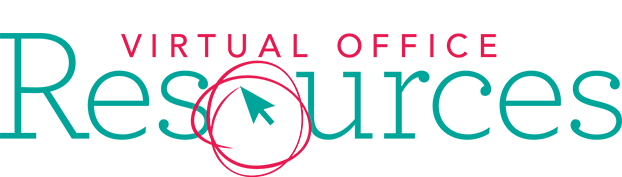Top User-Friendly Image Design Websites

What is a Virtual Assistant Ghostwriter?
April 21, 2015
Dropbox and Google Drive: What is File Sharing?
May 26, 2015Whether it is for personal use, blogs, a client, or for social media use, I edit, manipulate or create images daily. I am not a graphic designer (and if you need one I can recommend a few great ones, just send me an email and ask), but with the plethora of user-friendly online photo design and editing tools available, creating quality graphics can be quite easy. In total, there are about five online image design programs that I use frequently, but today I am going to focus on the two I find myself using more than any others.
PicMonkey
I have been using PicMonkey since before it was PicMonkey (remember Picnik? Google bought it and the creators went on to create PicMonkey). There isn’t much that this online photo-editing tool can’t do. From simple edits such as cropping, resizing, and adjusting the contrast to more advanced projects such as masks, collages, and professional effects, PicMonkey does it all. I used to use the free version of PicMonkey, but for only $5 USD a month I get so many more tools to play with!
I use PicMonkey to fix the red-eye on personal photos, to creating memes and sharable image quotes for my social media channels. One of my favourite features is the Facebook Cover crop tool. Every time I have a picture that I think will make an attractive Facebook Cover image I upload it into PicMonkey’s photo editing tool and use the Facebook Cover crop tool to crop the image to the correct size. This might not seem like a big deal, but for me there is nothing more frustrating than uploading a picture for your Facebook Cover and realizing that the focal point of the image is covered by your profile picture or doesn’t fit in the designated space. Spending less than a minute using PicMonkey’s crop tool solves this problem. So simple!
Canva
I love Canva more and more every time I use it. It is the perfect image design tool to quickly throw together an email newsletter header, a social media graphic or a cover image for Facebook or Twitter. There are free background colours and images available as well as images available for purchase (typically for $1.00 USD). You can also upload your own images, which Canva stores for you for future use (which is great if you know you will be reusing a particular image such as a logo).
You have to create an account to use Canva, but that is as simple as connecting to your Facebook account. You can share images directly from Canva or save them to your desktop as an PNG or PDF. Canva also has a social stream in which you can share your creations with other Canva users. Canva is constantly improving and has a Canva for Work site that is coming soon – and has me excited to see what it is all about! Right now I mainly use Canva to create shareable social media graphics, but I have a feeling that may be changing!
I use the aforementioned image editing tools because they make my life as a social media virtual assistant easier. They are inexpensive or free to use, they are user-friendly and reliable, and they create quality images that let me exercise my creativity and imagination as much as my non-graphic designer self can.
Do you have an online image tool of choice? I’d love to know what they are!