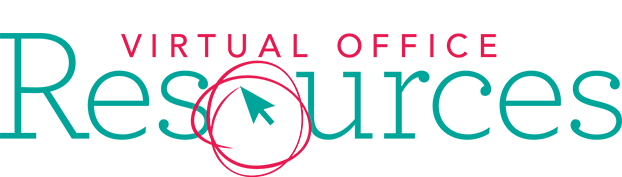5 Easy To Use Online Photo Editing Tools

Working With a Ghostwriter
April 17, 2019
The Importance of Email Marketing
May 22, 2019To break through all the online noise and clutter, marketers must harness the power of visual appeal. Whether it is through videos, graphics or photos, visuals should always be integrated into an online marketing plan. You can have the most brilliant catchphrase, but without a visual, it likely won’t receive as many shares, reactions or buzz.
If you lack the creative gene to make your visuals pop – you’re not alone! Many entrepreneurs struggle to create visually appealing images that are on brand, fun and eye-catching. Luckily, many easy to use and inexpensive online image editing tools can make your pictures pop.
5 Easy To Use Online Photo Editing Tools
PicMonkey
PicMonkey is an image editing tool, available on computer as well as mobile, used to design and edit pics with “mojo.” Paid users have access to its photo editor, design tools and various templates. PicMonkey recently underwent changes and enhancements, including new graphics options and improvements to their text functions, which now include the ability to adjust the line height and letter spacing. There are also eight new graphic sets.
Positive aspects of PicMonkey include its user-friendliness, its Hub where you can save your work, and its collage layouts. They also have a beneficial Resource Centre with helpful tutorials and photo editing tips. I like PicMonkey’s collage tool, albeit their previous collage tool was far better than their current collage tool (they tell me it’s a work in progress). I also love their free templates and their touch up tools. They have the best selection of effects as well as textures, which can enhance any photo.
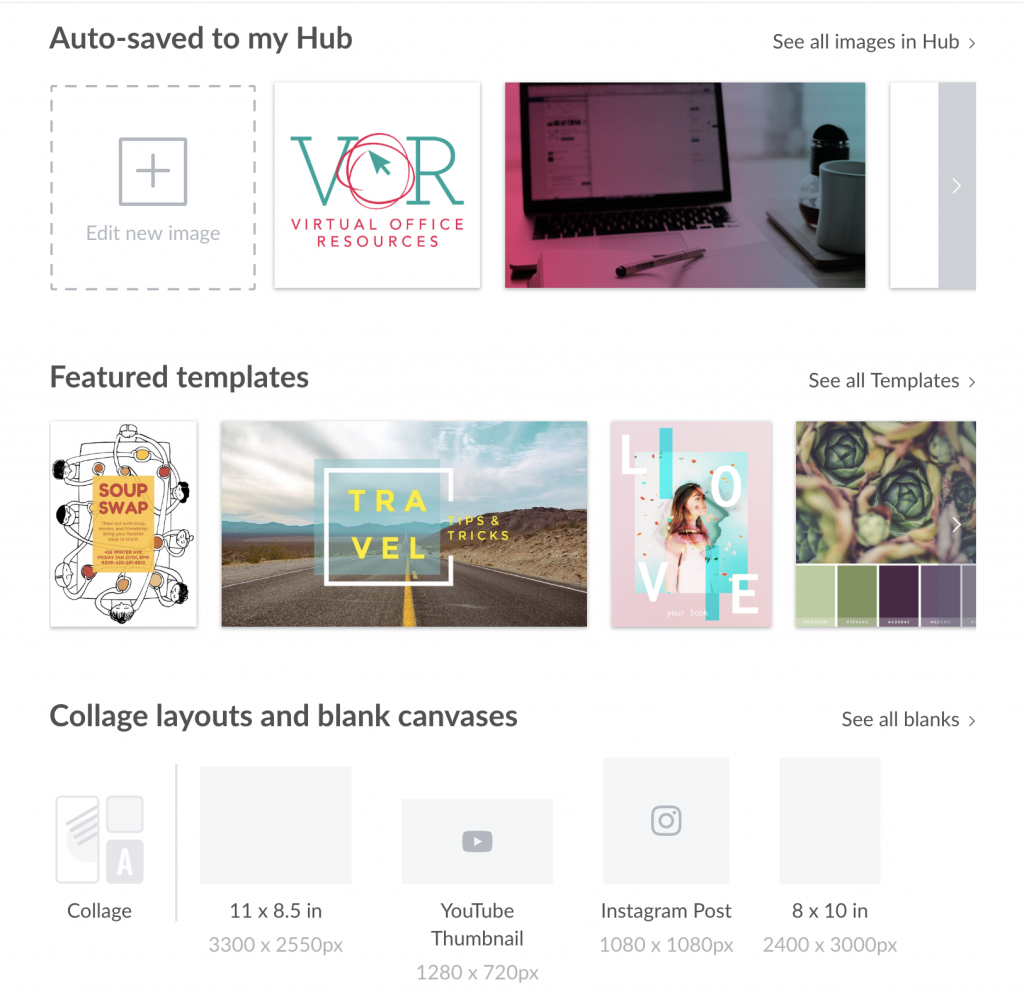
With all of their changes and additions, however, PicMonkey has restructured their paid plans and no longer offer their site free outside of their 7-day free trial. If you’re looking for a photo editing tool that can whiten teeth as well as create graphics from a blank canvas for any social channel, PicMonkey can do that and so much more. If you love using advanced photo editing tools such as Photoshop but don’t have the financial resources to invest in that tool, PicMonkey makes a great alternative.
Canva
While Canva doesn’t have the photo editing capabilities of PicMonkey, Canva makes social media and content marketing visuals easy and quick to make.
Canva offers pre-sized templates for social platforms as well as a custom dimension option (handy when social media channels change their sizes without any advanced notice). Other features include their Brand Kit, Design School, and Create A Team (perfect when you want to give access to a fellow employee or contractor and want to keep designs cohesive).
As a virtual assistant with multiple clients, I appreciate Canva’s Brand Kit to store my clients’ branding colours, fonts as well as logos – such a timesaver!
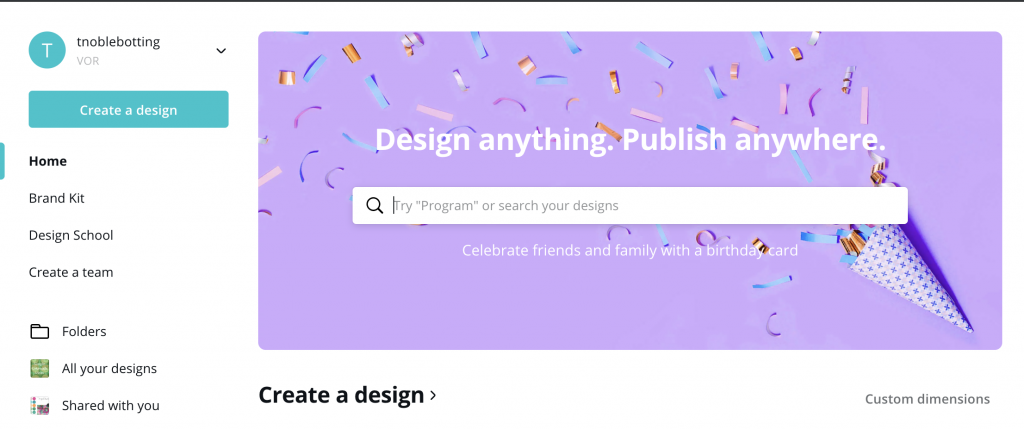
I also love their Photo and Design folders. These folders keep my designs organized by client, theme or marketing campaign. I also appreciate their resizing tool that allows users to resize an existing image, which is a timesaver when it comes to repurposing graphics for different social media channels.
One of the drawbacks of Canva is that many of the images are only available for a fee (typically $1 per use), but Canva does offer a wide variety of free photos as well as a diverse font type and style collection. Canva is one of the most straightforward online photo editing tools to use and still offers some of its features for free. It’s desktop and mobile app, make designing a professional-looking graphic simple – even if you have no design experience.
Ribbet
Ribbet is similar to PicMonkey. It allows users to edit and add to images from their files or the cloud. Users can create photo collages, create cards or use a blank canvas to produce word images.
Great reasons to use Ribbet include the share option that makes sending finished images simpler than sending in through an email attachment, their Light and Dark feature allows users to see designs better if there is low light in the room, and the ability to edit many photos during one session.
A few aspects of Ribbet users dislike are the ads on the free version and, as with most online photo editing programs, the premium version has many more features over the free version. Overall, Ribbet makes another great alternative to more advanced image editing tools and works well for tidying up and create memorable images for online marketing purposes.
Snappa
Snappa is similar to Canva in that its primary purpose is to create visuals for social media and online content. It has high-quality pre-made templates and high-resolution images users can choose from.
Snappa is a fun photo editing tool in that it offers amusing icons at no additional free and it offers a social media sharing tool. You can share your creations directly from Snappa without having to download them – a big time saver! Another time saver is the ability to resize existing images (similar to that of Canva).
Free users have access to over 5000 templates as well as various graphics. You are limited to five downloads a month as a free user; however, the Pro plan allows for unlimited downloads as well as many more options.
WordSwag
WordSwag is an image enhancing app available for iPhone and Android phones. It allows users to add texts, filters and overlays to their photos or photos or graphics available in the WordSwag library. This is done with custom text layouts, quotes, and video feature thumbnails.
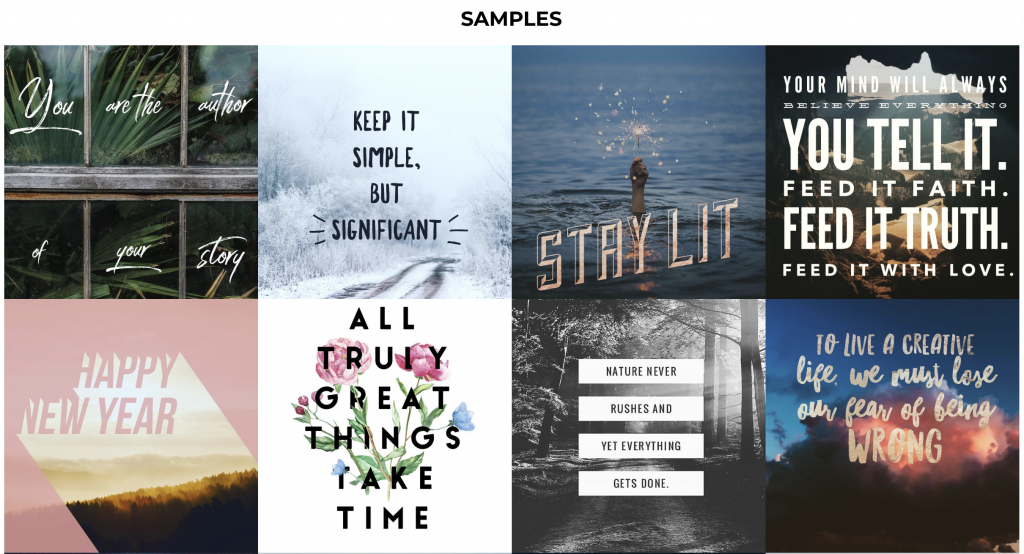
Great features of WordSwag are that users can use their photos or access ones from stock photo sites; and, there are multiple text variations to choose from. Creating shareable word images is easy and quick, and there are lots of templates and examples to inspire users. There are also hundreds of quotes, thoughts and other sayings available for use.
WordSwag is available on mobile only. There is no free version (it costs $4.99 to use), and there is no updated tutorial available for users to use (but it doesn’t take long to figure out how to use it).
Easy to use photo editing tools help business owners create eye-catching visuals that will not only enhance their marketing message, but will increase engagement. While many business owners know they need to increase or improve their visual appeal online, many also lack the time or desire to do it themselves. If this sounds familiar and you would like to learn more about how a virtual assistant can help create attractive visuals that are on brand and attractive, contact us!